Disclaimer: We made this app as a demonstration for how object detectors can be trained on a custom dataset in PyTorch and deployed in an iOS app. Do not rely on this app for safety in traffic and keep your eyes on the road at all times. Local restrictions on the usage of cell phones behind the wheel might exisit in your jurisdiction.

Features
- Detect objects in traffic such as the indication of traffic lights, stop signs, or pedestrians.
- Pedestrians, red traffic lights and stop signs get highlighted.
- Always displays the current speed at the top.
See it in action
How it works
We trained a yolov5s object detector on our dataset COCO Traffic to recognize objects typically encountered in traffic, so it can highlight objects such as pedestrians, red traffic lights or stop signs. Additionally, we calculate the speed from GPS data.
How we made it
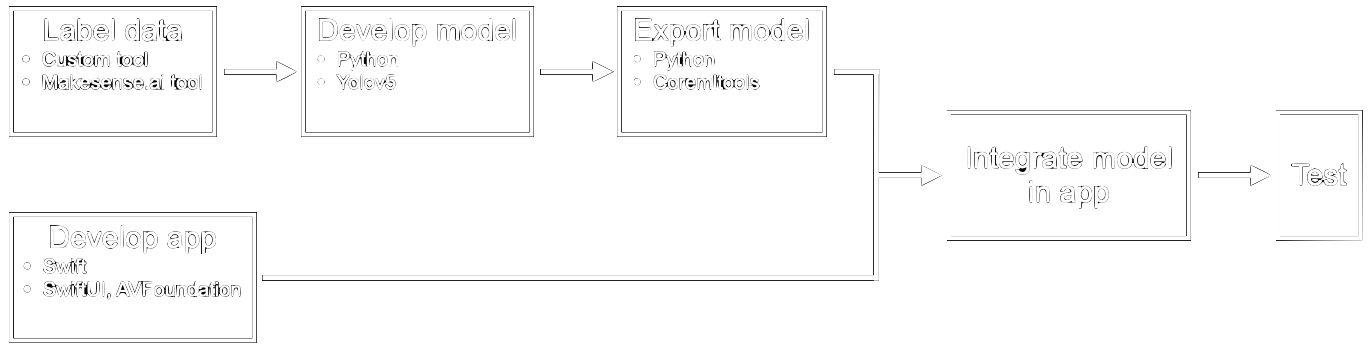
- Go here to learn more about how we made our dataset COCO Traffic.
- Go here to read about our findings of false traffic light labels in the COCO dataset.
- If you don’t know how to start with COCO, here is a brief description of how to use it with the Python api.
- This post gives some more explanation about how the app handles video inputs.
How you can try it
To try it for yourself, clone the repository and follow the instructions in the README.
Questions? Feedback?
Let us know here!